Learn.
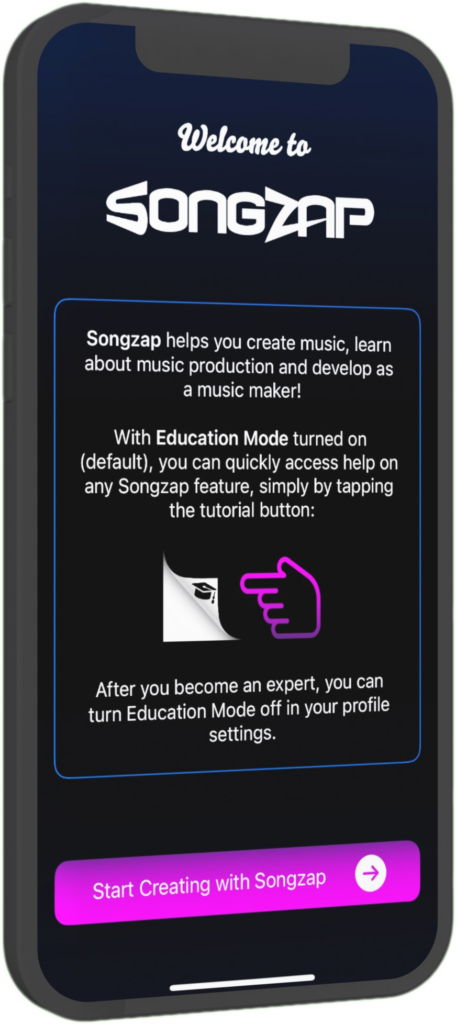
Songzap has been designed to help you create and learn. We are aware there is a large number of musicians and songwriters out there who want to record and share their music, but who have not engaged with music technology as part of their learning journey. And we think most music production software has been designed with engineers (or electronic musicians) in mind.
Songzap is different in that it is easy to learn and use. It requires no prior expertise with recording, and it combines lessons learned from tried and tested workflows (such as recording to four-track tape), with cutting-edge, intelligent features (such as the AI-assisted accompaniments of the Beat, Bass and Pad instruments).
Whether you are using the Free or the Premium version, you’ll find a rich pool of learning resources on this website – and within the app itself – to help you along your music-making journey with Songzap, developing as a recording artist and releasing well-crafted songs.
Check out the User Guide, Blog and Course areas below to learn about recording, arranging and producing music with Songzap, or to get help and support as you experiment with the app.
The User Guide offers a detailed walk-through all of the app’s features and capabilities.
The Blog covers additional areas of interest or FAQs, such as technical troubleshooting and dedicated posts for different instruments.
The Course is a six-part programme designed to help musicians learn about songwriting, recording, arranging and taking an idea from inception to production and, then, release.
Have fun exploring these areas as you make music with Songzap, and don’t forget to use Education Mode within the app, as well!





