An audio interface is a critical centre-point in most music studios, from the World’s greatest studios down to the everyday bedroom musician. The audio interface is the physical connection which allows sound to be recorded into a computer system and equally allows sound to be played back out of a computer system. It can take many guises, having one or multiple input paths (allowing one or more microphones to be recorded at once) and one or multiple output paths (allowing many loudspeakers to play audio at the same time), it can even be built into the computer system itself and not be so obvious (for example, the iPhone has a built-in interface chip that connects to both the iPhone microphone and the built-in loudspeakers).

It’s no surprise that professional audio interfaces can cost many thousands of dollars, but plenty of very good quality low-price interfaces exist too. In addition, over recent years, many audio interfaces designed specifically for and with support for iOS devices (iPhones and iPads) have become available, which makes it possible to create professional level music productions on the iPhone and iPad. So, we’re taking a good luck at three different iOS audio interfaces, all at subtly different price points and all with slightly different features, in order to help you identify the best type of audio interface for you to use with Songzap and your particular creative needs.
The audio interfaces on-test are:
- TC Helicon Go Vocal (retail price approximately $30 USD / £25 GBP)
- Line 6 Sonic Port ($90 USD / £75 GBP)
- Universal Audio Volt 1 ($130 USD / £110 GBP)
TC Helicon Go Vocal
The TC Helicon GO Vocal device isn’t technically a ‘digital audio interface’, more correctly it’s a ‘headphone mic adaptor with a phantom power preamplifier’. Now this difference doesn’t matter too much, the main thing to know is that it 100% allows you to use a professional quality microphone with the iPhone/iPad and Songzap. Because the Go Vocal is technically identified by the iPhone as a headphone connection with incorporated microphone, ensure that you’ve switched on the Enable Headphone Mic setting in Songzap’s App Info/Settings menu before you can use it for recording.
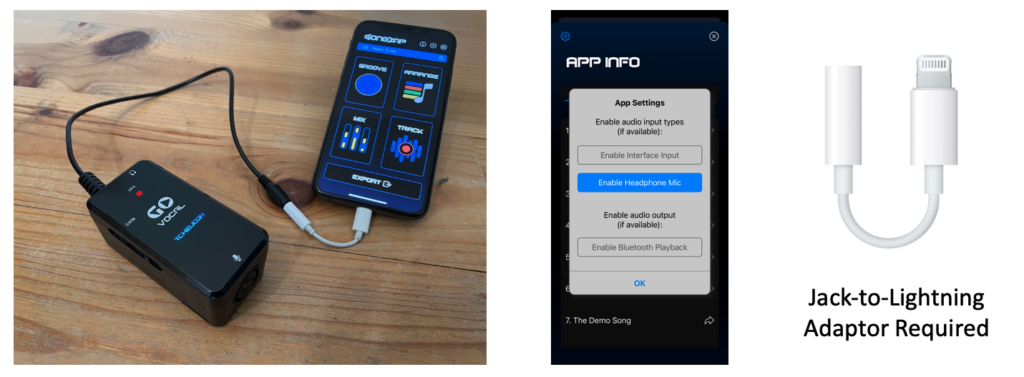
You will need to use a jack-to-lightning adaptor (a standard Apple headphone adaptor) to plug the Go Vocal into most iOS devices, then you can plug your headphones directly into the interface’s own headphone port. The Go Vocal has an XLR connector which allows you to plug in any kind of microphone. The device also requires a standard 9 Volt battery to deliver power to both the headphone amplifier and to provide phantom power if your microphone requires it. The switch on the side of the Go Vocal has three positions; Off, On, and On with phantom power, and you’ll see the lights on the top of the interface light up as you move through the settings. There’s also a Gain control which allows you to set how much amplification is applied to the microphone signal before it reaches the iOS device.
It’s great that the Go Vocal has phantom power, which is required to be switched on for use with condenser microphones. You’ll find that condenser microphones are used almost all the time in professional studios for recording vocals and acoustic instruments, so phantom power is a necessary addition if you are wanting to use a professional studio mic with Songzap.
The Go Vocal is extremely simple to use, you just plug in and switch on. Connect your preferred microphone and headphones and record away into Songzap. It’s also exceptionally cheap and affordable, and 100% portable, and enables clean microphone recordings to be made – so is a no-brainer for musicians who want to expand their Songzap recording options!
Line 6 Sonic Port
The Line 6 Sonic Port is a digital audio interface designed specifically for iOS devices with a lightning port connector – this accounts for almost all iPhones on the market and all-but the very newest iPads at the time of writing in 2022. The Sonic Port comes with its own lightning cable, so plugs directly into the iPhone with no additional adaptors required. The device is ‘bus-powered’ which means that it takes its power from the iPhone, and hence shares the iPhone’s battery supply. A moment or two after plugging in you’ll see the light on the top of the Sonic Port light up, and, if using Songzap, a message will pop up to show that you are now using an audio interface as the recording input device. (Of course, make sure you have Enable Interface Input switched on in Songzap’s App Info/Settings menu).

The Sonic Port has four audio connectors:
- A large mono input jack socket, for connecting a guitar or keyboard audio input
- A small stereo line input jack, to allow connection to any professional audio device
- A large stereo line level output, allowing you to connect the playback to a hi-fi or PA system
- A small headphone output jack socket
Recording guitar or keyboards, or any instrument with a direct output connection, is extremely easy with the Sonic Port. Just plug in, connect headphones and record away into Songzap! If you have a number of guitar pedals with processing effects, then you can take the output of your pedals and plug straight into the Sonic Port; this is a great way to record instruments with creative effects applied to the sound.
The Sonic Port’s line input is extremely useful too. You can connect the output of, for example, an analogue mixing desk into the Sonic Port’s line input socket, making the the options for input connections virtually endless. In the Songzap demo song video, we used exactly this approach to record a high quality microphone through a professional recording chain. In the video you’ll see us using the Line 6 Sonic Port with a Telefunken AK47 valve condenser microphone that had been processed through a Universal Audio LA 610 – the microphone input was first routed into a standard studio mixing desk and then the desk output passed to the Sonic Port. Note, however, that Songzap only records onto one channel at once, so if using the Sonic Port’s line input with Songzap, you’ll need to route the signal that you want to record into the left channel (channel 1) of the line input.
The Line 6 Sonic Port is a simple but versatile audio interface. If you are looking to record electric guitar directly into Songzap (without using a loud guitar amplifier that might annoy your neighbours!) then this is a great option. It doesn’t have an on-board XLR plug for directly connecting a microphone, but it is possible to route a high-quality microphone input the Sonic Port via the line input connector, so it has all bases covered. At the time of writing (mid-2022) the Sonic Port appears to have been recently discontinued by Line 6, most likely because Apple are moving towards using USB-C connectors in their future products. Nevertheless, you will still find these in the shops while stocks last, and you can pick up some great bargains on second-hand sites. Don’t rule this out as an option, if you have an iPhone or iPad with a lightning connector, you’ll get great results from the Line 6 Sonic Port.
Universal Audio Volt 1
The Universal Audio Volt series of interfaces are an exciting new addition to UA’s product range. The interfaces are all compatible with iOS devices and Universal Audio is one of the most respected brand names in the world of professional studio products, so these devices have really brought the idea of iPhone recording into the professional realm. We are testing the Volt 1 device, which is the cheapest and simplest of the range, and best suits the iPhone itself, but if you are looking for an interface to use with both your phone and a computer or laptop, then you might look at some of the more expensive variants in the range.

The Volt 1 is a USB-C interface, which means it can plug straight into the newest iPads that have their own USB-C ports. If you are using an iPhone or a lightning port iPad, then you’ll need to use a lightning-to-USB 3 adaptor to connect the interface your device. (See here for more info about the Apple lightning-to-USB 3 adaptor, sometimes called a ‘USB 3 Camera Adaptor’). The Volt also requires external power, so you need to plug in the provided power lead; this is generally good because it means the interface will not use your iPhone battery charge, but it does mean the device is less portable for occasions where you might want to record some birdsong out in the countryside, for example.
The Volt 1 has a combined XLR and jack socket connector, so you can choose if you want to plug in a microphone cable or a guitar lead (you’ll need to press the ‘INST’ button on the front panel if you have a guitar lead plugged in). There is a gain control to set the recording level of your input, phantom power switch for condenser microphones, and a cool ‘VINTAGE’ option, which ‘adds a carefully crafted analog tube preamp emulation, inspired by Universal Audio’s all-tube 610 console preamplifier’ – so you can get a subtle variation of the recorded input sound, depending on your taste and the scenario.
On the front panel there is a headphone output, with line-level stereo monitor outputs found on the back; both have volume control knobs on the front panel. The DIRECT button allows you to hear the audio that comes into the interface as well as the audio that is being played back by the host (the host being the iPhone or iPad it is connected to). You may like this option because it means you can hear yourself very clearly when recording, however, we’ve put a lot of work into ensuring that Songzap itself gives a good amount of monitoring control, so you might find it unnecessary to have the DIRECT option engaged when using Songzap.
The Volt 1 is a really high-quality device for a relatively low cost. Professional studios will be using versions of this device and getting great results, so it’s fantastic that it’s possible to use the same professional-grade equipment with Songzap. Universal Audio’s sound quality is unrivalled, so you can be assured you are working at the highest level if using this device. The settings and options make it very flexible for using with Songzap, and you’ll find it caters for all your creative pre-production scenarios!
Wrapping Up
In summary, all three of the tested audio interfaces perform excellently with Songzap. If you only ever record vocals or acoustic instruments, maybe go for the TC Helicon Go Vocal. If you only play electric guitar, you will get great results from the Line 6 Sonic Port. If you want a best-of-both-worlds solution that keeps all options open, then the Volt 1 is an incredible investment for any musician. Don’t forget that the built-in iPhone mic is exceptionally high quality too, and sometimes it’s much more fun to switch on an amplifier and record some acoustic sound signals with a simple setup. But if professional studio-quality recordings is what you are aiming for, a combination of Songzap and one of the interfaces described above will ensure that your creative opportunities are limitless!
Post by Dr Rob Toulson, Songzap developer, music producer and digital audio expert.
Download Songzap in the iPhone App Store.
