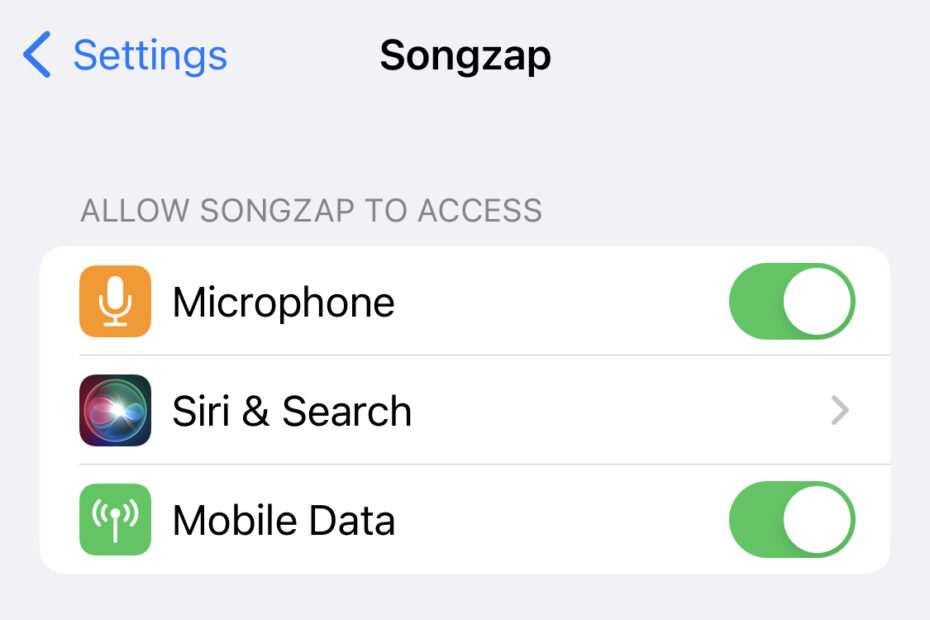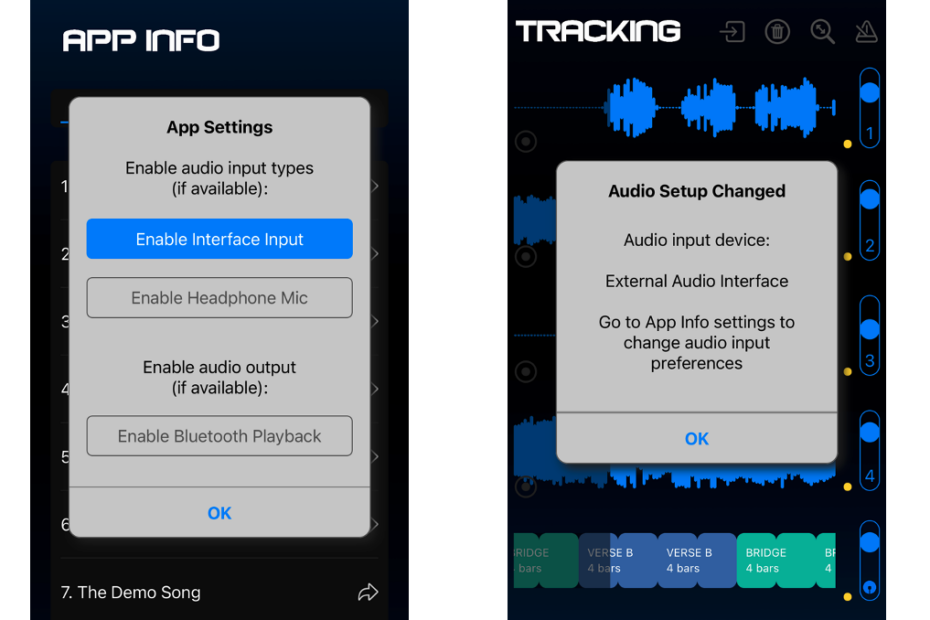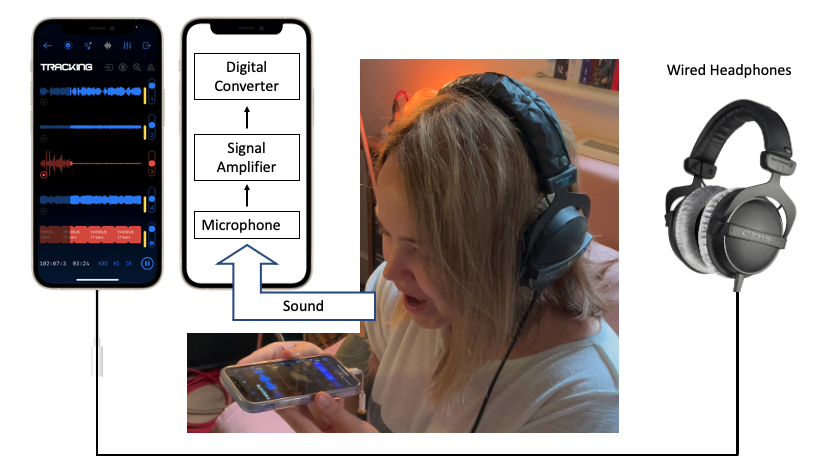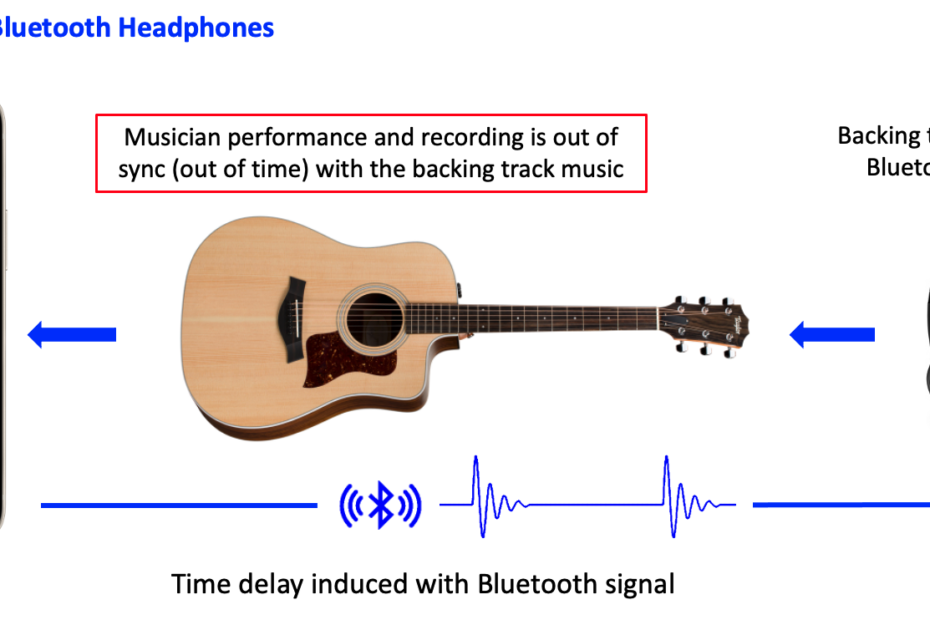Recording a Multitrack Demo Song with Acoustic Guitar and Vocals
Songzap is designed to enable quick and easy multitrack recording of acoustic instruments and voice, and to, quickly and easily, turn those recordings into a mixed demo that can be shared with friends, band members and contacts. In the video below, Rob, singer-songwriter and Songzap’s lead developer, records a multitrack cover of All Along the Watchtower by Bob Dylan. The song was famously recorded as a rocking cover version by Jimi Hendrix too, and Rob’s version falls somewhere between the two approaches, retaining Dylan’s acoustic vibe but with some intensity and lead guitar licks inspired by Hendrix.