Songzap is designed to enable quick and easy multitrack recording of acoustic instruments and voice, and to, quickly and easily, turn those recordings into a mixed demo that can be shared with friends, band members and contacts. In the video below, Rob, singer-songwriter and Songzap’s lead developer, records a multitrack cover of All Along the Watchtower by Bob Dylan. The song was famously recorded as a rocking cover version by Jimi Hendrix too, and Rob’s version falls somewhere between the two approaches, retaining Dylan’s acoustic vibe but with some intensity and lead guitar licks inspired by Hendrix.
A Structured Approach to Creating a Multitrack Demo Song
There are many different ways to use Songzap for songwriting and creating demo songs. Rob’s approach for All Along the Watchtower was to follows a fairly common structured process in multitrack recording:
- Identify a suitable backing beat or metronome click and the desired BPM
- Record a rhythm guitar track for the full song
- Sing vocals over the recorded guitar track and drumbeat
- Enhance the backing beat by adding rhythmic variations that follow the structure of the song
- Record lead overdub parts, for example a lead guitar line
- Mix, by adding reverb, compression, EQ and adjusting track volumes and panning as desired
- Bounce the finished mix and export or share with friends, band members and contacts
In the video, you’ll see Rob quickly choose a basic backing beat and lay down the rhythm guitar chords and the vocals, directly into Songzap via the iPhone microphone. In less than 10 minutes there is a pretty vibey demo created that can be enhanced further. The tracking feature in Songzap is very intuitive and easy to use, but for full details take a look at Songzap’s Tracking tutorial if you’d like to know more.
Creating the Song Arrangement
Perhaps the most technical aspect shown in the video is when Rob quickly creates a full arrangement sequence for the song. After recording the guitar and vocals to a consistent basic beat, it’s possible to build a more complex groove track that responds to the changes in the song.
The song arrangement is quite simple, consisting of a 2-bar count in, a 4-bar instrumental and 16-bar verses. The instrumental and verse segments repeat three times until the song comes to an end after a final 4-bar instrumental. The song structure is sown in the diagram below. Also shown are the rhythmic variations for the Instrumental and Verse sections.
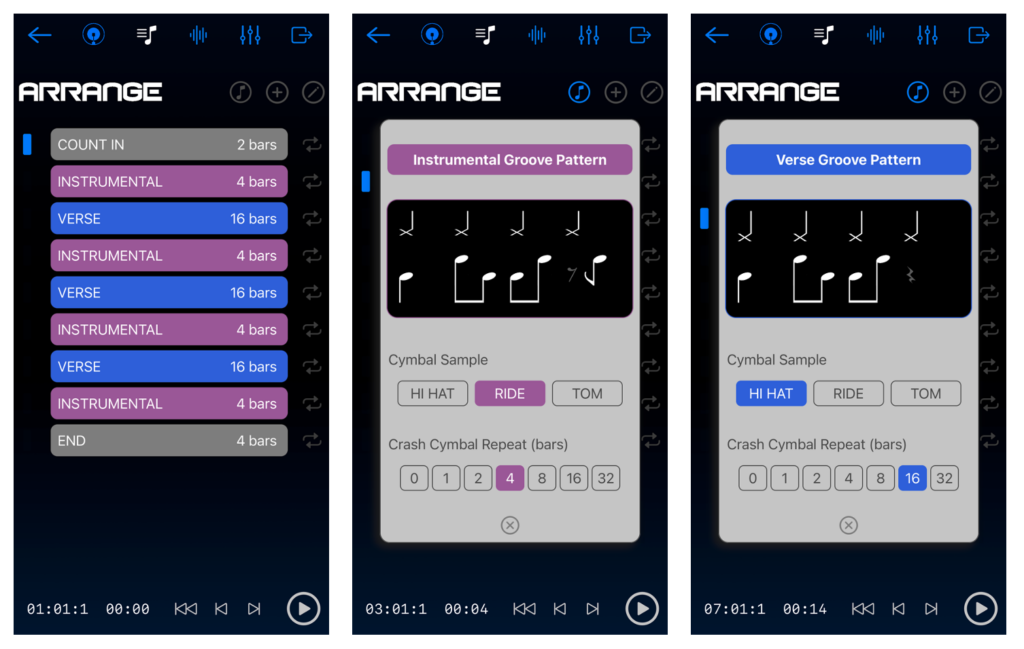
You’ll see that the Instrumental groove pattern is virtually identical to the Verse, except the Instrumental utilises the ride cymbal and an extra of-beat snare has been added at the end of the bar. This helps to give a subtle variation whilst also filling some space left by the more muted rhythm guitar line in the Instrumental sections.
In both Instrumental and Verse sections, the crash cymbal is setup to sound every 4 and 16 bars respectively. This means that the crash will only ever be heard at the start of the new section, because this value is identical in length to the section length. If, for example, the Verse crash cycle were set to repeat every 4 bars, then we would hear the crash on bars 1, 5, 9 and 13 of each verse. However, in this demo Rob chose to use the crash a little more sparingly and only at section changes.
As shown below, the Count In groove pattern is just a simple hi-hit on each beat. The 4-bar End segment is actually an empty bar with no drum or hi-hat cymbal hits at all, except the End section has the crash cymbal set to sound such that we hear it only on the very first beat, giving a long crash decay that symbolises the very end of the song.
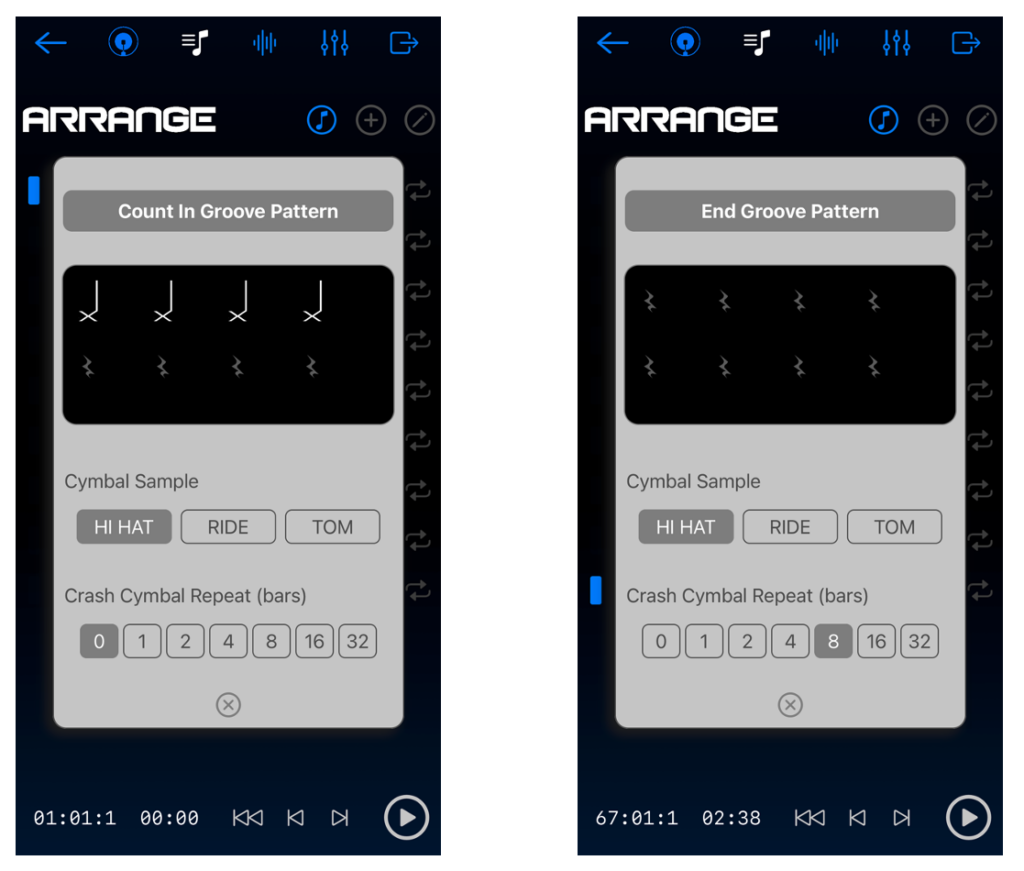
Note that it’s well worth looking at Songzap’s Designing Grooves and Arrange Features tutorials, particularly, to get a full appreciation of the techniques and capabilities for designing a complex song arrangement in Songzap!
Lead Overdub, Mixing and Export
After the song has been arranged, the final lead guitar part is added. As Rob mentions in the video, he uses Songzap as a tool to help learn about musical scales and lead solo techniques that can be applied on the guitar. All Along the Watchtower is a great choice for this sort of thing because the chords are very simple and obvious, and they also create a good rhythm with the beat, so if you are learning to play lead guitar, you might use Songzap in this way to create your own backing tracks to practice soloing over. Knowing that the song is in the key of A Minor, Rob can play around the A Minor pentatonic scale and ad-lib some lead guitar lines without making too many mistakes!
The mix is very simple, with a small amount of reverb added to all recordings and some compression to the vocal and lead guitar lines. A little high EQ can also be added to help the vocal stand out, and maybe add some reverb to the cymbals and snare too. Then just adjust the volumes of each track until everything is clear and balanced. Take a look at Songzap’s Mixer tutorial for a full rundown on the different mixing features and recommended techniques
As detailed fully in Songzap’s Export tutorial, the final mix can easily be Exported, either as a compressed .m4a file for sharing by email, on social media or in messenger apps, or as a full archive package which uploads all individual tracks, mixes and metadata to your personal iCloud folder.
The Finished Demo Song
In the video above, we ran through the recording sections at high speed, so that you didn’t have to listen to the same song over and over just to learn about making a demo with Songzap. We’ve included the finished artefact in the video below, as a playback movie.
So, if you sing and play acoustic guitar, why not try to recreate a similar demo song – pick a cover song or one of your own compositions and try to follow the process that Rob followed in his multitrack recording with Songzap. It took Rob less than 20 minutes in total to create, arrange and mix the demo song, so you too can also achieve virtually instant results too. We’re certain you’ll become a better songwriter and performer by engaging in this type of recording exercise, and listening back and reflecting on your creative work too!
Post by Dr Rob Toulson, Songzap developer, music producer and digital audio expert.
Download Songzap in the iPhone App Store.
