A common question asked by users of music recording software is “why does the software not work with Bluetooth headphones?” So, in this blog post we’ll delve into the answer and touch on some good advice for audio recording in general too.

What Exactly is Bluetooth?
Here’s the geeky bit: Bluetooth is a wireless communications technology that allows digital data to be exchanged (transmitted and received) between devices without the need for wires. Bluetooth uses the electromagnetic spectrum in the same way that FM, AM and DAB radio waves are transmitted around the country, except Bluetooth uses much higher frequency ranges to the original analogue radio channels and it is relatively low power, meaning that connections can only be made over short distances.
Interestingly, Bluetooth is named after a 10th-Century Danish king, who was committed to bring together and connecting different communities that were at war with each other. Like it’s namesake, King Harald Bluetooth, Bluetooth technology allows many different devices to all communicate and share information and data.
And What Is Bluetooth Audio?
Bluetooth (and other wireless technologies) can be used to transmit audio over short distances. Conceptually this is a great innovation, since it means that we can reduce the number of physical wires in our audio system, resulting in improved convenience and reduced cost in some cases. It’s no surprise that people prefer to listen to music while out running without wires swinging around their sweaty body, and equally, it’s great to be able to connect your Bluetooth music player to any home system or Bluetooth loudspeaker as you walk between rooms in a house or at a new location.
However, Bluetooth audio brings significant sound quality compromises in order to be able to work effectively. There really is only a finite amount of data that can be transmitted at any moment in time, and good quality digital audio requires many thousands, even millions, of data messages to be exchanged every second. For this reason, Bluetooth audio uses what we call a ‘psychoacoustic audio codec’ to reduce the audio data to a smaller capacity, before it is transmitted between devices.
Reduced Audio Quality from Bluetooth
The audio codec we mentioned above is almost identical to the MP3 algorithm – so essentially Bluetooth converts your audio to MP3 quality before it transits it between devices. For example, from an iPhone to a set of Airpods. The MP3 algorithm (and other ‘lossy’ codecs) essentially identifies which parts of the sound our ears and brains are less capable of hearing, or will go least unnoticed if removed, and then takes these elements away from the audio. It extremely clever and relies on the concept of ‘psychoacoustic masking’ which is a human limitation of hearing.
In very short, if two sounds are played to our ears at any moment in time, under certain circumstances relating to volume and frequency, sometimes we will only be able to hear one of the sounds and the other is masked. The MP3 algorithm looks at all the frequencies in a piece of audio and decides which ones our ears cannot hear, and removes them, making the audio data much smaller, requiring less data storage memory and less data exchange through the internet or a wireless system.
Unfortunately, of course, we can actually hear the differences between the original and post-codec audio if listening carefully, so the MP3 and Bluetooth technologies result in a loss of fidelity or audio quality. This is kind of fine if you are listening to some hip-hop or rock music on a busy train or whilst walking down the street, but in a studio recording situation, or when playing music back over a good quality loudspeaker system, the MP3 and Bluetooth audio quality shows up quite significantly. So Bluetooth just isn’t high enough quality for the recording studio, it removes some of the characteristics of our recordings and makes it difficult to know if the recording itself was poor quality or if the codec is causing the loss of fidelity (it’s usually the codec!).
Time Delay Induced by Bluetooth
Actually, there’s a more important reason why Bluetooth cannot be used in recording scenarios, and that is time delay or ‘latency’ as it is known in a recording situation. The Bluetooth codec first converts (encodes) the high-quality original audio data to the lower quality version, then converts this into a communications data package, then transmits it through the airwaves, where a receiver (i.e. a set of Bluetooth headphones) then needs to unpack and decode the data before playing back, and all of this takes time to happen. In addition, Bluetooth needs to be secure so that it can’t be hacked by other listeners, and the transmission continually switches through different radio bands in order to be impossible to encode without the correct connection credentials. This also takes time to manage and implement.
So by the time the Bluetooth audio has left your iPhone and arrived at the headphones and your ears, a small amount of time has passed. This is usually a few fractions of a second and really isn’t an issue if you are just listening to music. Who cares if the playback started half a second after you pressed the play button!
However, when recording, it is imperative that there is no latency or time delay in the recording signal chain, otherwise the recorded audio will be out of time (or not synchronised) with the audio that is being heard while recording. (You can learn more info about the recording signal chain in our related blog post here).
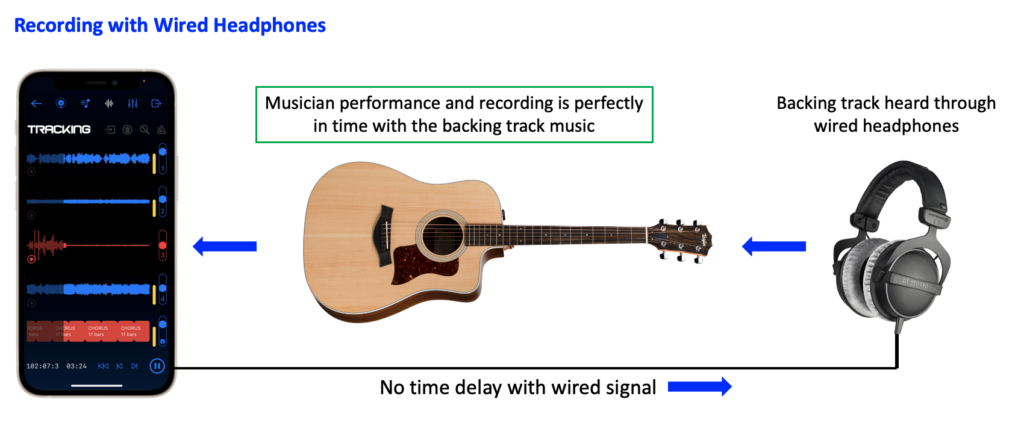
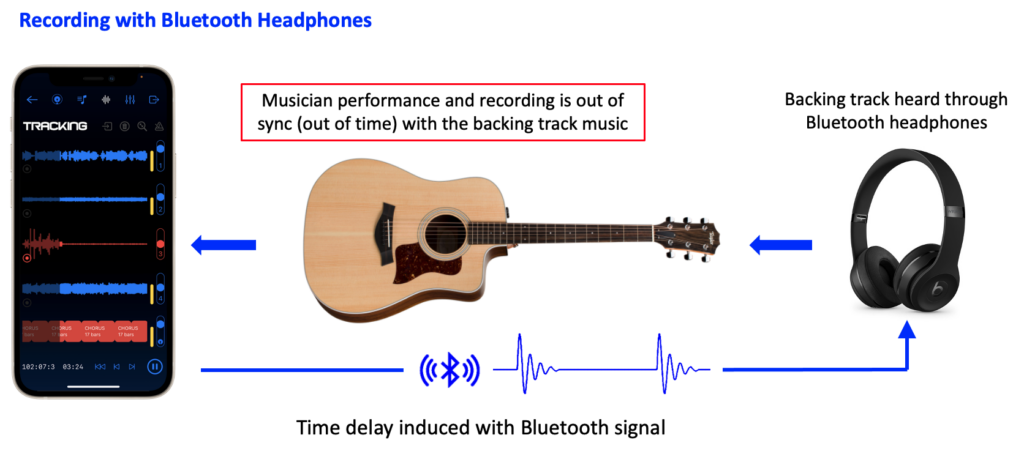
To make things more complex, the Bluetooth time delay is rarely constant, it changes over time depending on the particular scenario. The Bluetooth system hence needs to use well-designed data buffers that wait for a bunch of audio data to arrive before ensuring that audio plays back correctly, albeit with a time delay in the loop.
Bluetooth and Music Recording Software
Given the mentioned time delay and audio quality issues with Bluetooth, the only solution for studio and recording scenarios is to avoid using Bluetooth audio altogether – it’s just not good enough for professional studio applications.
There is no audio software in the world that works with Bluetooth audio, and this includes industry standard studio DAWs (digital-audio-workstations), such as Logic, Pro Tools, Cubase and Ableton, and also includes mobile recording software such as Songzap.
If you go to a professional recording studio, you will never see Bluetooth headphones being used. They will always be wired headphones for these very reasons.
So, it’s a real shame that Bluetooth is not viable for use with DAWs or apps like Songzap. Maybe one day the technology will improve and it will be possible, but we think that kind of innovation is 10 or 20 years away in reality. Of course, you can use Bluetooth with Songzap and other music software if you are just listening to your recordings or mixing. But when recording with Songzap, Bluetooth is not permitted, so you will always need to use wired headphones to achieve a professional sounding result!
Post by Dr Rob Toulson, Songzap developer, music producer and digital audio expert.
Download Songzap in the iPhone App Store.
