
New Instruments
If you’re already familiar with creating beats using the Groove Designer (see a full User Guide tutorial here), you’ll welcome the news that we’ve expanded your palette of session buddies with two new AI-powered instruments: Bass and Pad. These not only reflect Songzap’s philosophy of intuitive user-control, featuring tactile interfaces that let you try out numerous, viable basslines and keyboard parts. They also get automatically generated by what you’ve played in!
Yes, that’s right. Imagine:
- playing an idea of a song, say, on guitar and voice to your (rather skilled) band mates;
- them instantly analysing your chord progression, rhythm and style;
- and then playing complementary accompaniments to your riffs on drums, bass and keys.
This is exactly what Songzap Premium does for you…
Record a track (or loop – we’ll get to this below), hit the AutoZap button, and your performance will be analysed in terms of harmony (chords) and rhythm. You can do this for a whole song or a particular arrangement section, and the Beat, Bass and Pad instruments will automatically generate intelligent accompaniments for the rest of your (virtual) ensemble.
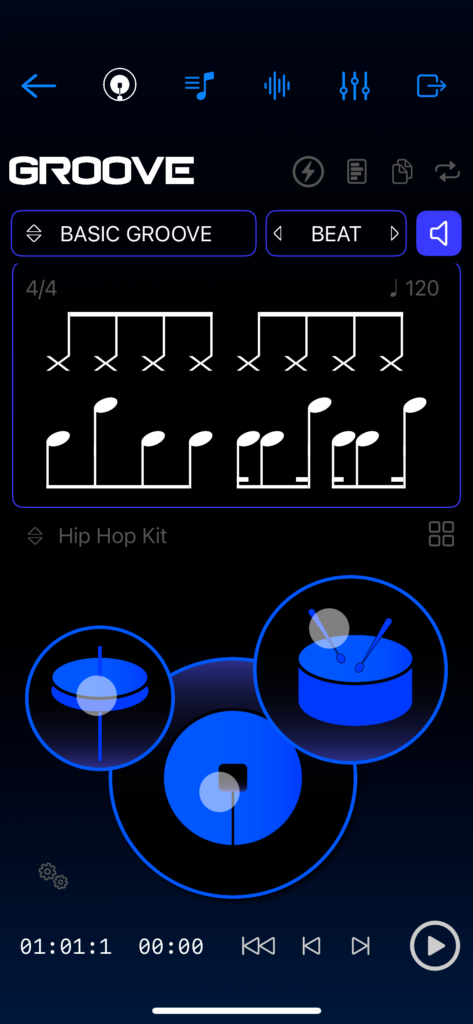
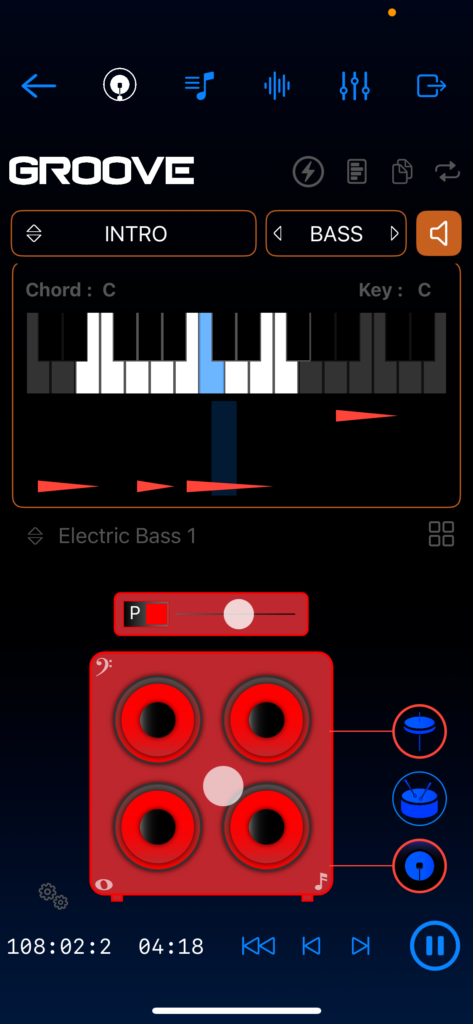
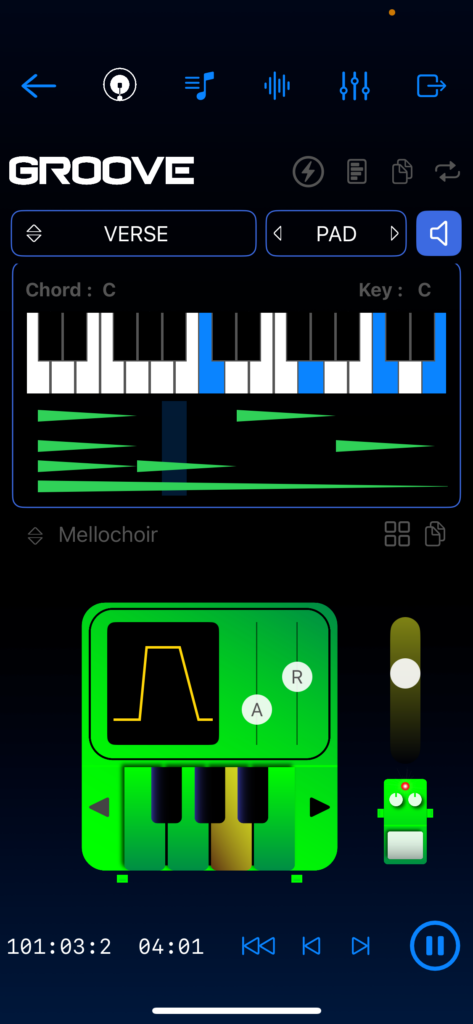
Once the parts are generated, you can select different sounds from a lovingly curated library of:
- acoustic drum kits, beat-boxing, drum machines and percussion;
- electric, acoustic and analogue-synth basses;
- and keyboard pads (organs, mellotrons, string machines, synth pads and electromechanical keyboards), to suit your style.
Play around with their tactile interfaces to variate the tonal and rhythmical complexity of the generated parts, and customise your accompaniments to your liking.
The Bass instrument even features ‘drum-lock’ and an intelligent transition engine, humanising how basslines introduce passing notes when moving onto new chords, and the Pad instrument enables envelope and modulation customisation, too. There is embedded interaction between instrumental registers, so your arrangement will stay healthy in terms of frequency spectra, avoiding clashes and – of course – you can customise these registers further yourself.
Finally, the Groove Designer’s Beat instrument has also been updated to work with the recording analysis algorithm, so the drum parts that are generated will be locked to the phrasing and dynamics of the instrumental parts you’ve played in!
Three session buddies intelligently interacting with what you’ve played and with each other…
All of these additional functions will be covered in great detail in bespoke Beat, Bass and Pad tutorials coming soon. But let’s next have a look at the exciting new Loop Record capability in Songzap Premium.
Loop Record

Songzap Premium now features a fully-functional four-track loop recorder, alongside the four tracks already available for linear recording via the Tracking page. You can access and record Loops either from the Groove or Arrange pages. You will get a count-in before recording and you can record audio of up to 16 bars using your device’s microphone. The Loops recorder corresponds to the Arrange page, so you can select the arrangement segment you want to record for and lay down layered performances for that section. Once a part is recorded, you can edit down your selection window to a specific number of bars and loop it around. Do that again for the remainder three tracks and you can build multitrack sections of – say – double-tracked guitars, vocals and harmonies.
This is a great way to compose ideas by section, akin to using a loop pedal, rather than in the linear (tape-inspired) fashion of the Tracking page. What’s also great is that, in effect, you now get eight tracks of audio in Songzap Premium, allowing for different workflows based on your preference or production needs. For example, you could construct a basic A/B structure by recording Loops for certain instruments (e.g. loop-record eight bars of left/right verse guitars plus two backing vocals, followed by four bars of left/right chorus guitars plus two backing vocals), but then switch to the Tracking page to record a lead vocal (or guitar solo) that goes throughout your entire song.
Switch to the Arrange page and you can enable and disable Loops, Beat, Bass and Pad elements per segment simply by tapping. And if you tap-and-hold (long press), you’ll be able to access the respective editor screen and tactile interfaces for every Groove component from the Arrange page.

In the video below, RT60’s Rob Toulson takes you through a detailed demonstration of the new Premium features, recording a few bars of acoustic guitar for a verse and a chorus, before generating intelligent accompaniments on drums, bass and pads, and modifying the parts and sounds using Songzap’s tactile interfaces. Enjoy!

