When recording someone sing or performing a musical instrument, if a poorly chosen setup is in place, it’s very possible to cause feedback or capture a poor quality microphone signal. In this blog post we look at how poor quality recordings can be avoided, particularly by the simple solution of using headphones, and give some useful advice on professional recording studio setups too.
The audio/music recording chain
In the most standard music recording chain, the musician’s performance is captured by a microphone and then amplified and converted to digital data by what we call an audio interface. Thankfully, with a mobile recording application, such as Songzap, the microphone and audio interface are contained within the mobile device itself, so the user doesn’t need to worry about how they are connected or configured. Desktop computers and laptops also generally have built in microphones and audio interfaces too. In professional studios, we tend to use a more specialist microphone, amplifier and digital audio convertor in order to choose the best setup for the particular recording scenario and the studio design itself. These professional microphones, amplifiers and convertors can individually cost many thousands of pounds in themselves, so Songzap – using the device’s internal components – is aimed at allowing users to get recording without having to invest in such professional equipment.
(Note that it is actually possible to use a more professional microphone and interface with a mobile device and Songzap too, and there’s a blog post about that specific topic coming soon!)
Now, recording sound into the device is one thing, but, when we record music, often we want to hear some sounds played back to perform along to. This may be a metronome click, a software drum beat, or some previous recordings of instruments and layers that we want to add further layers to, as is common in many studio productions. There are two options for hearing the playback audio in this scenario; loudspeakers or headphones.
Using loudspeakers is usually a bad idea! If you play the backing track audio (i.e. the metronome click or the music which you are performing to), then the microphone will also pick up the sound of the backing track, causing what we refer to as ‘bleed’ and a less clear recording of the performance you are aiming to capture. If you also play back the sound of the recording as it is captured through loudspeakers, then you will cause ‘feedback’, which quickly manifests as a loud screeching noise as the playback is recorded, played back again, recorded again and cycles into infinite sonic chaos! Since mobile devices and all studios use loudspeakers to play back audio, it’s not uncommon to accidentally hear feedback or cause bleed in the recordings if the recording setup is not correct.
The solution is headphones!
If you look at any pictures or videos of your favourite musicians, singers, or MCs recording in the studio, you’ll see they are almost always wearing professional studio headphones. No white earbuds or bright red wireless headsets – just big and boring old-fashioned wired ‘cans’ as we sometimes call them.
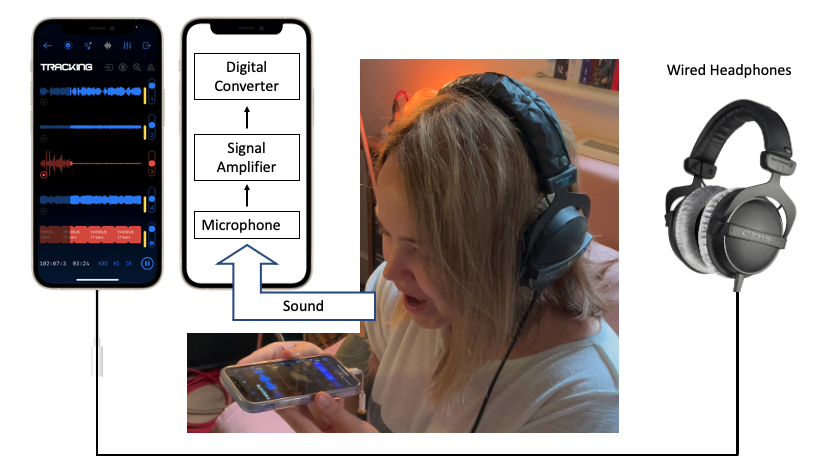
The reason is simple; to get the best quality recording captured into the microphone. Using good quality headphones ensures that none of the played back audio (metronome click or backing-track music) is captured into the microphone during recording – ensuring a clear recording of the new sound that is being captured. Headphones also allow the artist to hear their own performance through the cans as they perform too. This really helps singers to hit the right pitch with their voice and gives guitarists, for example, a much better indication of the sounds they are generating as they play. The headphones allow the artist to lock into the sound of the recording and to lose themselves in the creative zone, ignoring all the technology, people or other unwanted influences in the outside world as they perform. You’ll find that recording with headphones gives you a heightened sense of sound and allows you to concentrate better on the connection between the music you are performing and the music you are playing along to.
Using wired headphones with the iPhone
When using headphones in the studio, it’s very important to use WIRED headphones (which have a cable/lead and a jack plug) rather than WIRELESS (i.e Bluetooth) headphones, because wireless headphones cause unpredictable time delays to the sound that you hear.
(There’s a more detailed blog post on why Bluetooth headphones are not suitable in professional music recording situations here)
But unfortunately, Apple did two things in recent years to make using wired headphones with the iPhone a little frustrating:
- They stopped including a standard stereo audio jack socket in the iPhone design
- They stopped supplying compatible headphones with the iPhone
Here at Songzap, we think the first of these two things was a poor choice, because the standard audio jack socket is ubiquitous in the whole world and with all audio systems for both the everyday home consumer and the professional studio owner.
But don’t worry, there is a VERY simple solution! Thankfully Apple created what’s called a Lightning to 3.5mm Headphone Jack Adaptor, which allows you to use normal everyday headphones with the iPhone – you just need to buy the adaptor from Apple (costing around $10 USD or £9 GBP), and then you can continue as before when Apple did include the jack socket directly in the iPhone casing.
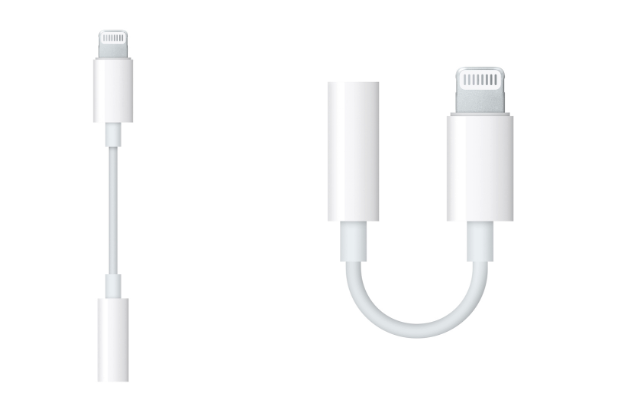
Here’s a link to the adaptor on the Apple store (though we can’t guarantee this will be the correct link in all countries of the world!):
https://www.apple.com/shop/product/MMX62AM/A/lightning-to-35-mm-headphone-jack-adapter
If you use a specific mobile audio interface for recording into Songzap (as mentioned above and discussed in detail in this blog post), then these usually have a headphone socket included too, so you don’t need to use the Apple adaptor in this instance.
Headphone Choices
Armed with the Lightning to 3.5mm Headphone Jack Adaptor you can use Songzap to a great level of professionalism. You can use any headphones you like, but investing in a good set of studio headphones that cover over-the-ear is highly recommended. Over-the-ear studio headphones from brands such as Sennheiser, Beyerdynamic, AKG, Sony or Shure or similar pro-audio companies, ensures that you’ll hear the music in a very accurate way and you’ll feel comfortable wearing them for hours on end too.

You can of course use earbuds too, though these don’t usually give the most accurate sound reproduction and can start to get a little sore in the ears when used for a few hours at a time.
You’ll also find using headphones with Songzap to be great fun while mixing, as you’ll be able to more clearly hear the small changes you make, and you’ll get a fantastic sense or stereo width when you start adding reverb effects and panning sounds left and right!
Post by Dr Rob Toulson, Songzap developer, music producer and digital audio expert.
Download Songzap in the iPhone App Store.
